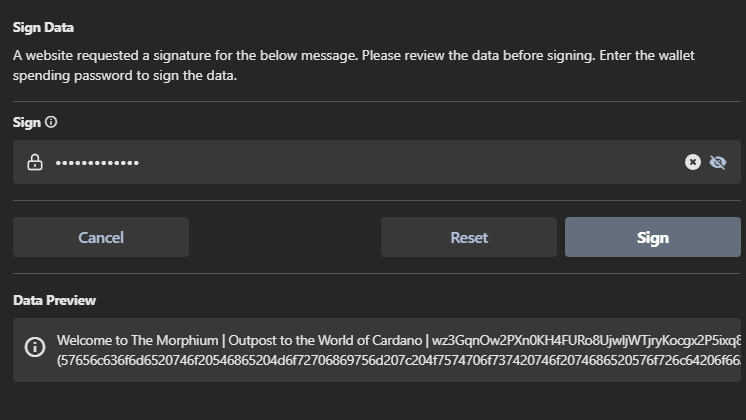Hazel Bot (Token Roles)
If you have already used HAZEL bot before you don’t need to re-verify, all you need to do is go to #bot-commands and type /verify link, hit enter and your wallet will be verified on the Cardania Discord server
If not you can also use the /verify add command and then hit space. Mobile users will need to tap address-or-handle
Then paste your address or handle containing your Cardania assets. You will then be given instructions to send a specific amount of ADA to your own wallet, make sure to send the exact amount stated.
You can verify multiple wallet addresses. Within 1 hour your roles will automatically be assigned.
Deal Seeker (Asset Exchange)
Deal Seeker is a Trading and Asset Exchange bot we use as a basic marketplace.
Step 1
Go to the discord channel #verification
Hit the ‘Start Verification’ button, you will see a code (copy this)
Hit the ‘Complete Verification’ button and paste the code into the window
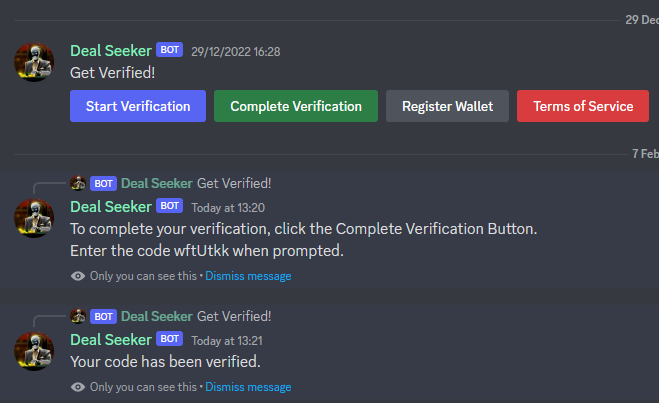
Step 2
Then hit the ‘Terms of Service’, then hit ‘Accept ToS’ (please read the terms!)
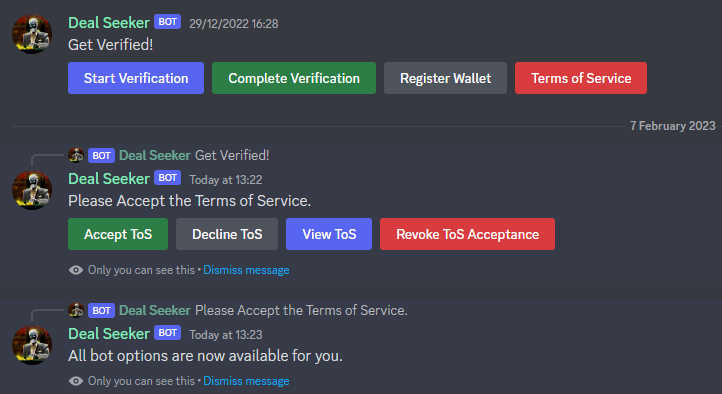
Step 3
Hit ‘Register Wallet’ and follow the steps to grant Web3 wallet access
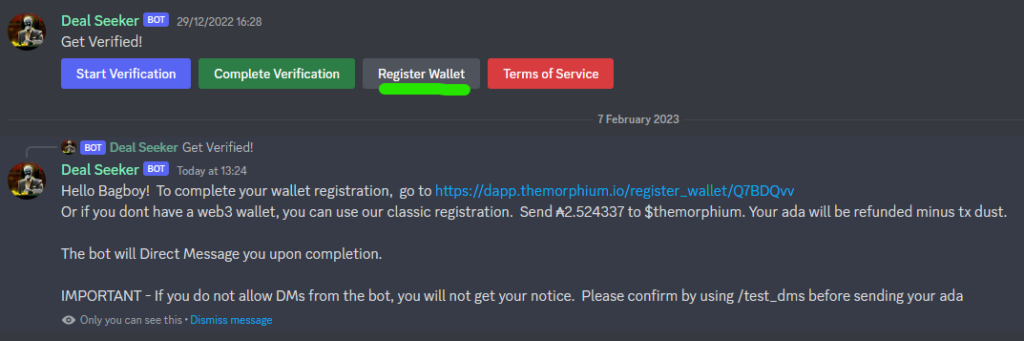
NOTE – Web3 wallet registry supports standard wallets only (not ledger). If you have a ledger you can send ADA to $themorphium which will be returned (minus TX fee).
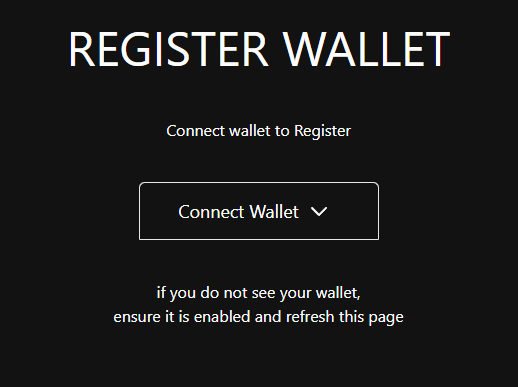
When you register your wallet you will need to Sign using your spending password. You will see no TX data in this transaction.