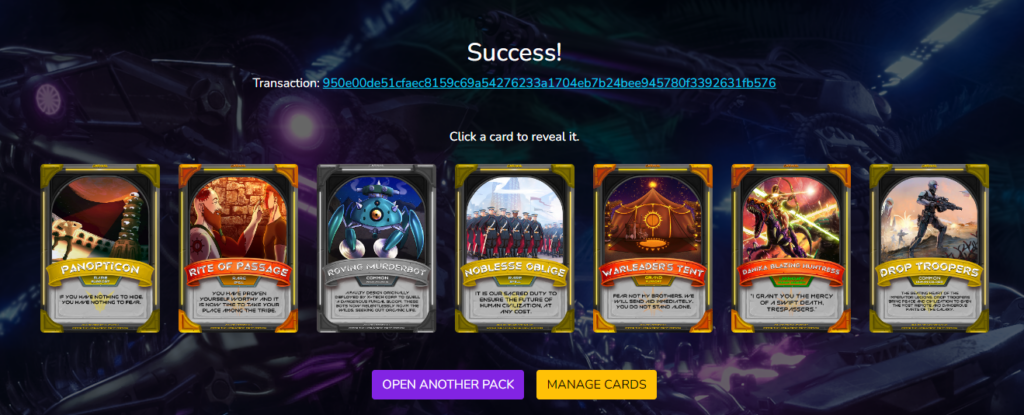Connect your wallet to The Nexus and you will find the ‘Open Card Packs’ option.
If you need help with your Web3 wallet connect – read this guide


3 Steps to eternal Redemption!
1. Select a pack to open and sign the transaction which will be for approximately 5 ADA
2. Now you need to wait a couple of minutes… But make sure you set Zoom to 200% for a nice view of the card type and ‘flavor’ text. Also make sure the sound is up… When your wallet receives the cards you will see your 7 cards on-screen (reverse side up).
3. Flip those bad-boys and see what you pulled!! Flex your faves on Twitter and tag @Cardania_HQ