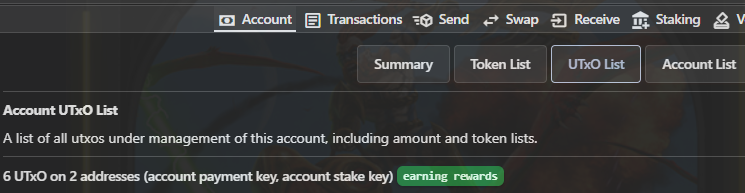If you harvest regularly you will end up with a bunch of tokens in your wallet spread across multiple UTxOs (RAD, resources, etc). This is UTxO fragmentation…. Like having a lot of loose change in various pockets.
When it comes to spending $RAD on an inventory item, your wallet may need to pull tokens from various UTxOs. The problem this might cause is overloading the 16kb max TX size limit for the wallet TX. You will see the error below in this situation.
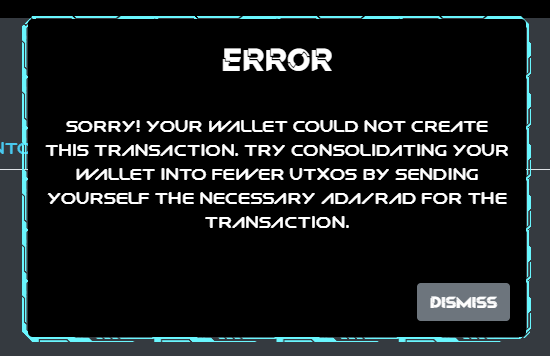
Eternl shows your UTxOs and you can go an have a look at them all individually…
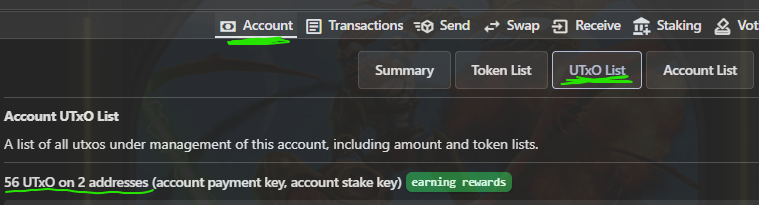
So how do we fix it?
You can combine the $RAD + ADA into a single UTxO by sending it to your own wallet address. When you do this it is a good idea to send more than minimum ADA with the transaction. E.g. send 10ADA along with the $RAD so that there will also be ample ADA on the resulting UTxO.
If you are unable to consolidate all of your RAD in a single transaction (for the same reason it’s hitting the max size limit in Nexus), you can send smaller amounts of $RAD multiple times, the end result will be a single UTxO with all your $RAD in the wallet.
If you now try again to mint with $RAD, it should work smoothly.
Eternl ‘UTxO Collection‘
A simple way to fix this issue with Eternl wallet is to use the ‘UTxO Collection’ option to automatically consolidate the same tokens onto a single UTxO. (Send > Options > UTxO Collection) – easy peasy.
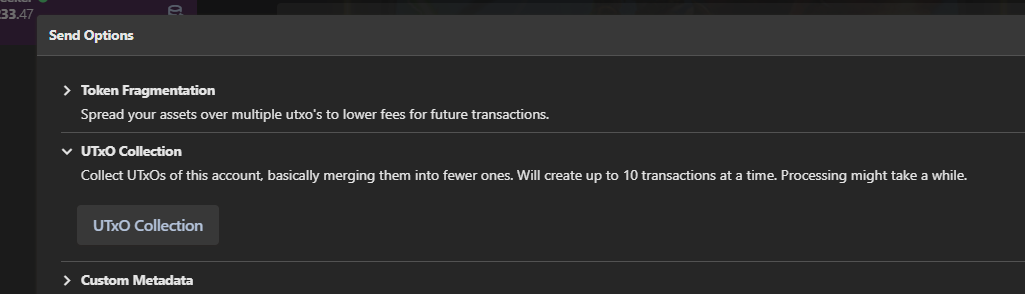
After the UTxO collection completes, you can see the difference in Account > UTxO List